Film and event data is entered into Eventival by your programming and ticketing teams and then imported into the Ticketack box office as many times as you like.
The ticketing options (choice of price range, access rules, etc.) are selected for each session or event from Eventival using a custom form set up by us.
Films
Film files created on Eventival are only imported into Ticketack if there is at least one session (scheduling) for this film on Eventival.
Thus, each Eventival session is imported in the form of as a session into Ticketack.
Synopsis
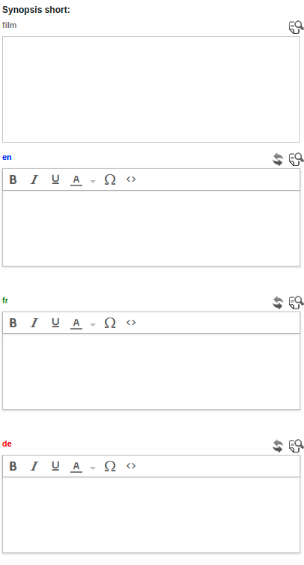
– short synopses are recovered since from the Eventival short synopsis in the Publications section The fr, en and de fields are imported in the corresponding language.
– Long synopses are retrieved since from Eventival’s Long Synopsis in the Publications section. The fr, en and de fields are imported in the corresponding language.
Title
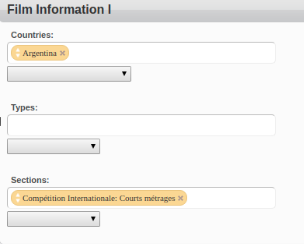
See 6 – Mapping of titles.
Section
We import the Eventival sections, present in the partBasic Data > Film Information I. As these sections are not translated by Eventival, we invite you to provide us with the translations by e-mail or via Trello.
Posters

Posters are recovered from he list of Files of type Poster, present in the part Links > Materials.
Partenaires
The partner images are retrieved from the list of Files of type Partner, present in the part Links > Materials.
Trailers
The trailers are recovered from the film information Film information II in the field « Online trailer ».
If this field is empty, we will search again in the list of Links of type « Online trailer » or « Trailer » present in the partLinks > Materials.
The types of trailers supported are YouTube, vimeo and mp4 (not recommended for compatibility with some devices).
Country
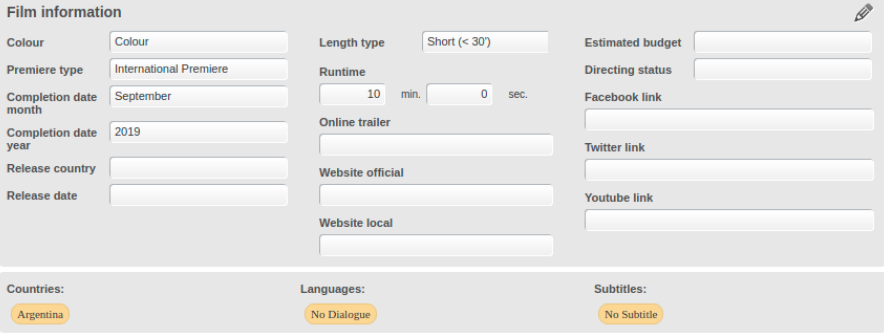
Countries are retrieved from the countries field inBasic Data > Film Information. The translation of the country names is done at the time of import.
Languages
Languages are retrieved from the languages field in Basic Data > Film Information. The translation of the language names is done at the time of import.
Subtitles
Subtitles are retrieved from the subtitles field in Basic Data > Film Information. The translation of the subtitle names is done at the time of import.
Type of film, type of premiere, color
We import this information from the Basic Data. These types are not translated by Eventival, we invite you to provide us with translations if the ones we have are incomplete.
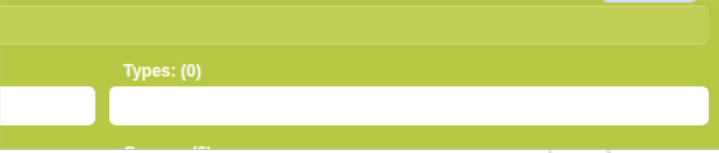
Year
The year is retrieved from the release date field in Basic Data > Film Information.
Duration
The duration is retrieved from the runtime field in Basic Data > Film Information.
People
With regard to For actors, directors, etc., see 5 – People.
Paquet de films
Synopsis
– synopses are retrieved from the Description field of Eventival, present in the Publications section. The fr, en and de fields are imported in the corresponding language.
TODO
Events
To the difference movies, which do not have their own date but must be scheduled, events have a date.
Description
[description, description_local]
Name
See 6 – Mapping the titles.
Section
Posters
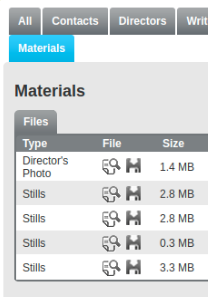
The posters are retrieved from the list of Files of type Poster, present in theLinks > Materials.
Partners
The images of the partners are recovered from the list of Files of type Partner, present in the partLinks > Materials.
Trailers
The trailers are retrieved from the list of Links of type « Online trailer » or « Trailer » present in the partLinks > Materials.
The types of trailers supported are YouTube, vimeo and mp4 (not recommended for compatibility with some devices).
People
See 5 – People.
People
TODO
Mapping of titles
The rules for mapping titles from Eventival are as follows :
-
the field English title of Eventival is put in the title defined in the ticketing for a speaking user anglais. This title can also be considered as the “international title” and will be used as the default title for visitors who speak other languages if a title for their language is not defined (see next point).
-
the Local title of Eventival is put in thetitle defined in the ticketing for a speaking user French ; if it does not exist, the English title is taken instead;
-
The Custom title of Eventival is put in thetitle defined in the ticketing for a speaking user German ; if it does not exist, the English title is taken instead;
-
the original title of Eventival is put in the title defined in the ticketing astitre original ;
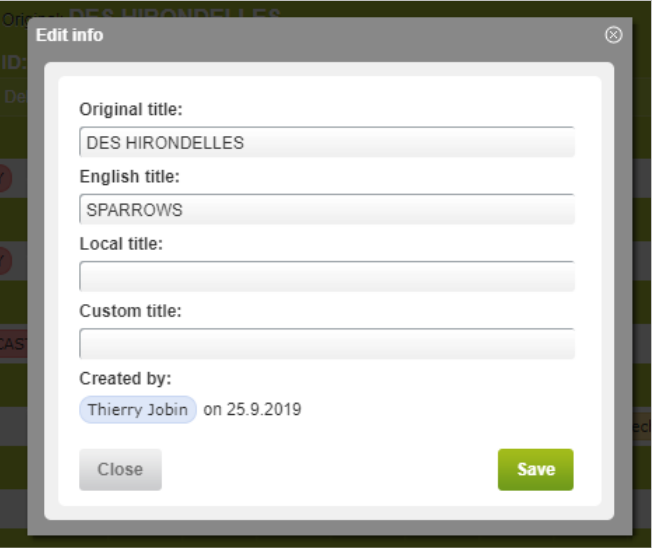
Notes :
-
in the case of a film package, the same rules ;
-
in the case of a session that has several films and that is not a package film, we use the same rules by separating the titles of all the films with a “/”;
-
in the case of Eventival events, there is no notion of title, so we talk about name. Name (local) is mapped to thetitle defined in the ticketing for a speaking user Frenchand for titre original, because the events are considered as local. Name (which is copied to Name_english in the XML) is mapped totitle defined in the ticketing for a speaking userEnglish.
/!\Title defined in the ticketing for the user’s language does not necessarily mean that the title is in the user’s language, but that it is the title you want to appear for a client who speaks that language. The original title is usually the official title of the film (in the original language of the film).
=> Si vous avez un film français pour lequel vous souhaitez que le titre français apparaisse en français pour les utilisateurs francophones et en anglais pour les utilisateurs anglophones, indiquezlocal title and in original title the title in French and in English title, the title in English.
Display in the session list on Ticketack/booking from reservation
Display in the cash
Display on tickets
We look at if the title defined in the ticket office for the current user’s language exists; if yes, we put this title first, if no, we put the title indicated as original.
Then on a second line, if the title defined in the ticket office for the current user’s language exists AND it is different from the original title (and there is still enough space in the case of a ticket), then it is indicated in addition.
Places and rooms
[TODO]
Application of ticketing rules
After receiving your price list (see document Ticketack – Price lists, subscriptions and Buckets) duly completed in the spreadsheet provided for this purpose, we will set up for you a custom form on Eventival which will allow you to define the rules to apply on an event (event) or a session (scheduling of film or film package).
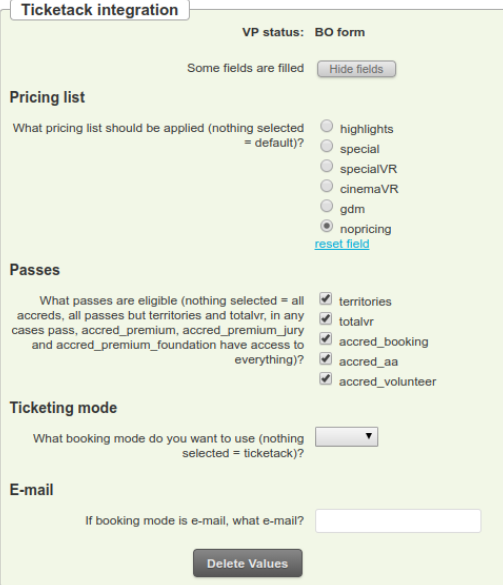
Pricing list
This part of the form allows you to define which price list should be applied to the session or event being edited. If no price list is selected, the default price list will be applied (unless the ticketing mode implies that no price list is applied; see below)
Refer to the documentTicketack – Price lists, subscriptions and Bucketsto learn about it more on the definition the tariff grids.
Access rules (Passes)
This part of the form allows you to define which types of membership or accreditation give free access to this session or event.
The field description indicates the rules applied by default or in addition to the checked boxes.
The boxes indicate Ticketack IDs or parts of Ticketack IDs. This information is included in the Excel spreadsheet of rates. If the identifier of a subscription or accreditation starts with the identifier indicated in the check box, it will be taken into account in the rule (for example, if the check box indicates accred_toto, all the accreditations that have the identifier accred_toto and accred_titi for example will be taken into account by this rule)
Refer to the documentTicketack – Price lists, subscriptions and Buckets to learn more about the definition of subscriptions.
Ticketing mode
This field allows you to define the ticketing mode adapted to this session or event.
It can take the following values:
-
[rien de sélectionné]This is the default value, the previous ticketing rules are applied in this case;
-
Free, it is an event or a free admission session without free ticketing (Attention: in the case of free ticketing, you must leave the ticketing mode à [rien de sélectionné] AND choose a price list with a free rate only (usually the “free” list). The ticketing rules previousare not applied in this case ;
-
E-mail, reservations are made manually by e-mail to the address indicated in the following field. The ticketing rules previousare not applied in this case ;
-
Other, reservations are made via another system (e.g. a partner’s cashier system), you can indicate information about the third party system in the last field. The ticketing rules previousare not applied in this case ;
-
Ignore tells the importer not to import this session or event at all.
Import process from Eventival to Ticketack
set information on the works is imported by the ticketing service using the “Import” button available from your Ticketack administration interface.
At each import, before going into production :
-
All sessions and events that do not have reservations are deleted from Ticketack and then recreated using the information available on Eventival and the importer’s rules. Your modifications eventual from Ticketack for these sessions are therefore lost at each import but in return the possible modifications of date, place, quotas and access rules are taken into account;
-
for all screenings and events that have reservations, the data related to titles, films, events and prices are updated.Date, location, Buckets and Buckets access rulesare not modified. If changes to dates or Buckets access rules are required, please contact us;
-
the new sessions and events are imported with all their data.
At each import after the production start-up :
-
for all screenings and events, data related to titles, films, events and prices are updated.Date, location, Buckets and Buckets access rules are not modified. If changes to dates or Buckets access rules are required, please contact us;
-
the new sessions and events are imported with all their data.
Information to be provided to us
We need to be able to modify the configuration of your Eventival instance for the current edition of the festival in order to set up the custom forms allowing the application of the import and ticketing rules. Please authorize our account support@netoxygen.ch to access it.
