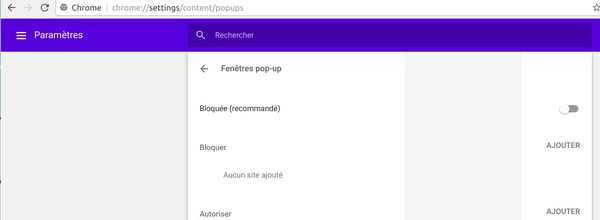If you want to create a PDF for more than 120 tickets at a time, you need to make sure that your browser does not block pop-ups for ticketing.
To allow popups from the ticketing service, here is the configuration to be done on Chrome which is the browser with which the ticketing service is best tested (apart from our app on iPad):
1) Go to the address : chrome://settings/content/popups copy and paste into the address bar, you cannot click on this link directly)
2) Add authorization for https://[*.]ticketack.com
Once this is done, the PDF generation for 250 tickets should open 3 PDFs (120, 120 and 10 tickets respectively).