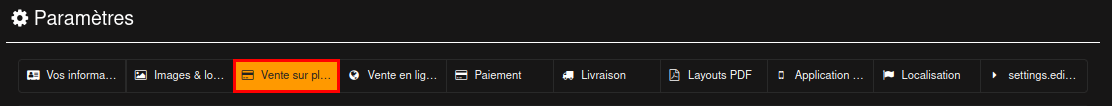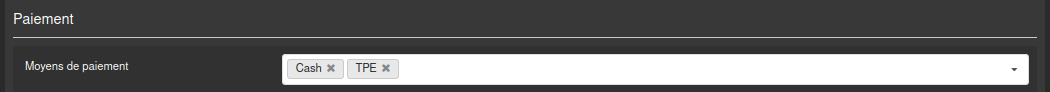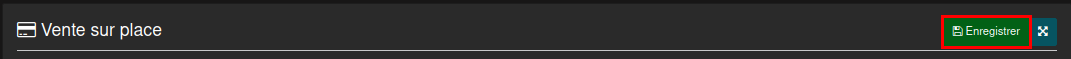Sale on site
Payment
This setting allows you to add multiple payment methods, you can select from the following options:
- Coin-operated : A device that accepts coins and bills to give change.
- Electronic wallet : an electronic payment method that allows you to store money in an online account.
- Sumup : a payment service that accepts credit and debit card payments via a mobile device.
- TPE-manuel : an electronic payment method that requires manual entry of credit or debit card data by the user.
- TPE : an electronic payment method that accepts credit and debit card payments by inserting or tapping the card into the device.
- Twint : a mobile payment application that allows users to pay in-store or online with their smartphone.
- Transfer : a money transfer from one bank account to another that allows for online payments.
- Cash : cash
Here are the steps to follow to configure the available payment methods.
1. Access to the option “Sale on site” en cliquant top.
2. Next, you are going you on the setting “Payment Methods” .
3. Once you are in the settings, click on the small arrow on the right to open the corresponding options.
4. Make sure save the payment methods you have set up by clicking on the “Save” button in the upper right corner.