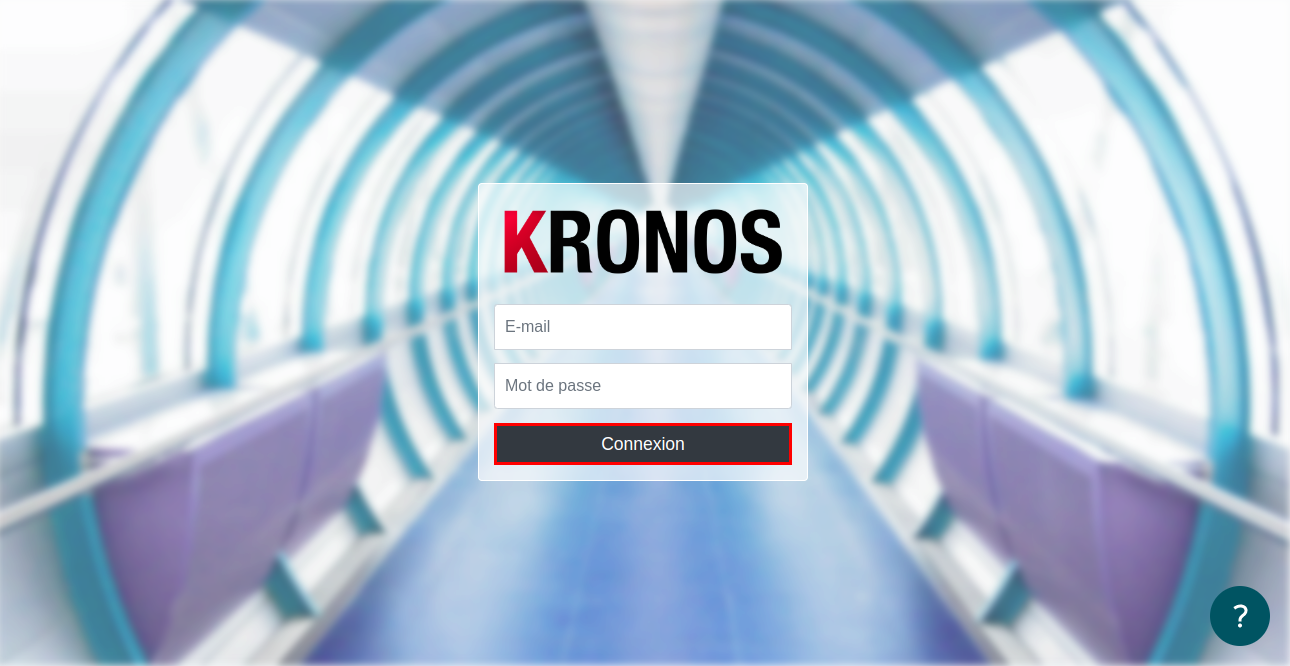Account Login
1. Launch a web page
2. When you are on a web page, go to the following url : https://kronos.ticketack.com/
3. Then, use your login details provided by us and log in to the application with your email address and password.
4. Then to connect to your account by clicking on the “Connection” button