The administrator can manage user rights and associateto Each account has specific rights to delineate the role of each. Click on your username at the top right of the ticketing interface, then on« Manage users ».
You will then get a list of all users.trices of the system and you will be able to create or modify each of them to assign them :
-
an identifier ;
-
a password ;
-
one or more points of sale ;
-
one or more roles.
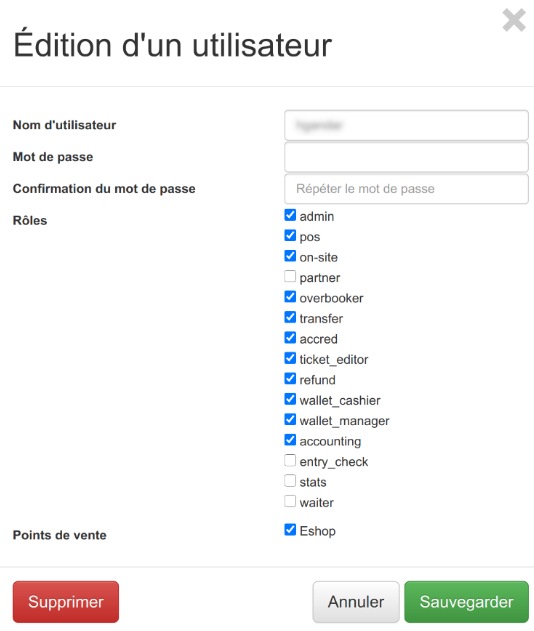
7.1 User roles
The following user roles are available by default :
-
admin : gives full access to the system.
-
pos : allows access to the point-of-sale interface (point of sale)
-
on-site : indicates that the cashier is part of the site team (to be associated in principle with pos) ;
-
partner : indicates that the cashier is part of the a partner team (to be associated in principle with pos) ;
-
overbooker : indicates that the cashier may make overbooking ;
-
ticket_editor : indicates that the cashier can modify the data of a ticket ;
-
refund : indicates that the cashier can make refunds ;
-
wallet_cashier :indicates that the user can carry out cashings on electronic wallet except point of sale (used for example for bars not managed with ticketack);
-
wallet_manager : indicates that the user can credit e-wallets ;
-
accounting : autorise l’accès aux données comptables ;
-
entry_check : special role for input controllers ;
-
stats : special role for access to statistics;
-
waiter : allows use the restaurant/bar sales interface (to be associated in principle withpos) ;
7.2 Associated rights
-
admin
