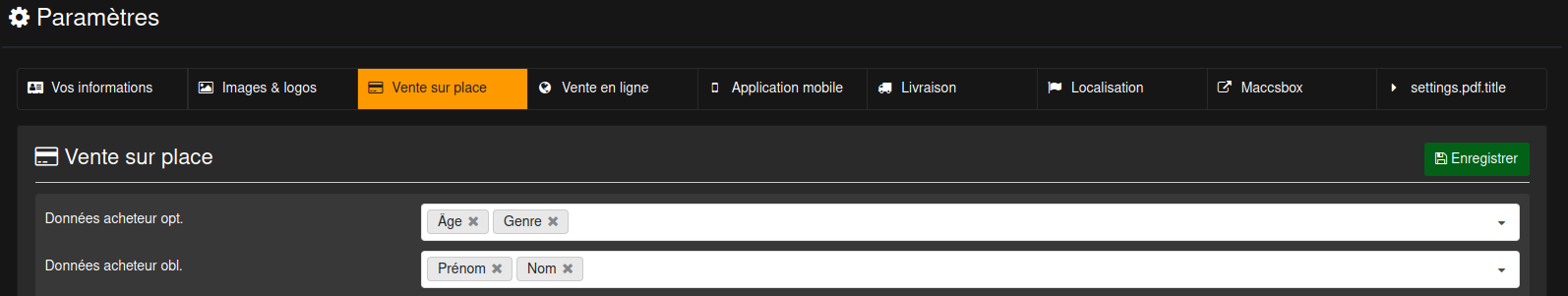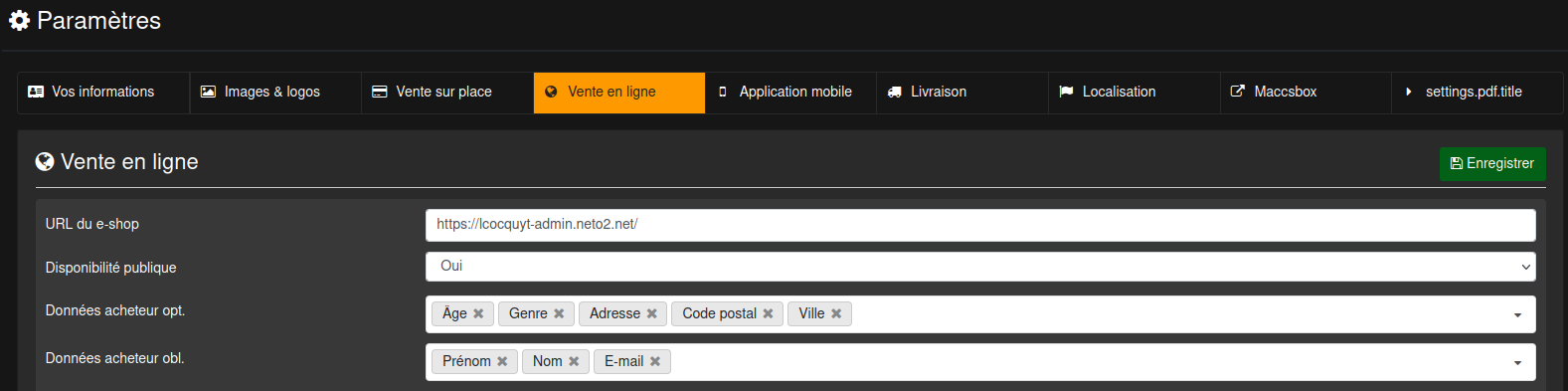Optional and mandatory fields for online and on-site sales can be defined from Kronos in the settings.
Be careful not to make too many fields mandatory so as not to slow down the sales process unnecessarily (especially at the checkout).
- Open Kronos: kronos.ticketack.com
- Select

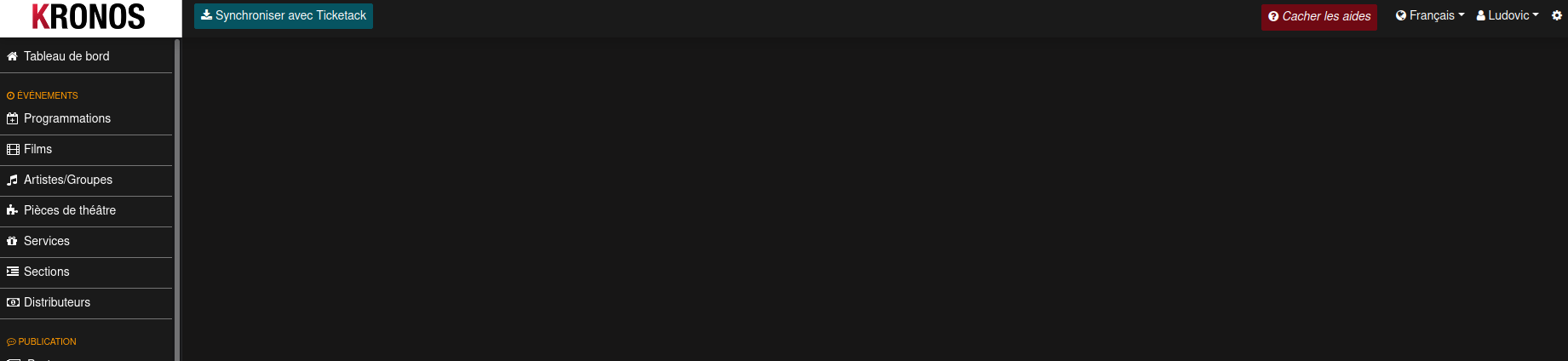
- Select “On-site sales” or “Online sales”.
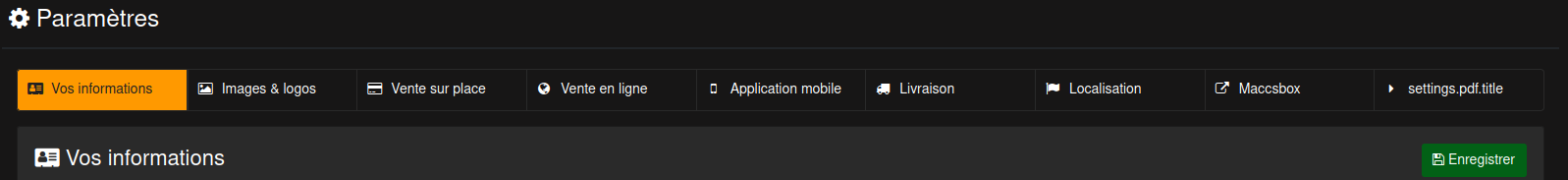
- In the field “Opt. buyer data”, select the optional fields to be collected
In the field “Buyer data obl.”, select the mandatory fields to collect