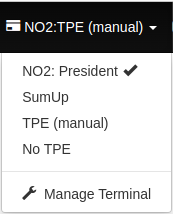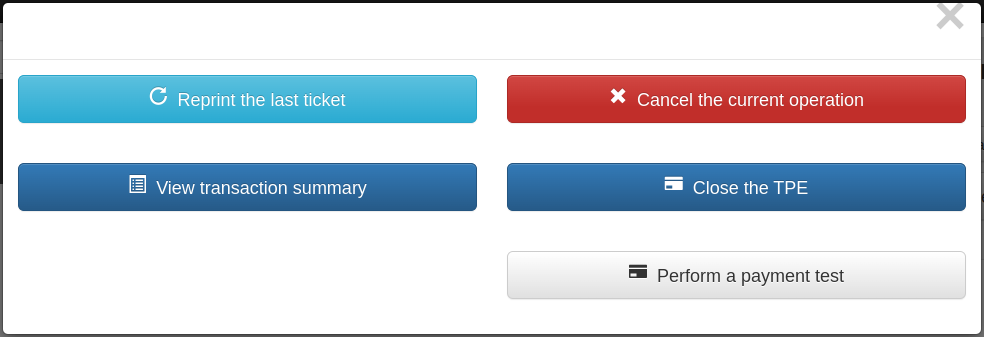With a wallee payment terminal
1.After selecting an electronic payment terminal (EPT) from the sales interface in the top right corner of the EPT menu, click on manage the terminal. Then, a new window will appear; press “Conduct a payment test.”
2. The EPT activates, and the amount of 10 cents is displayed as the payment amount on the terminal.
You can now either interrupt the transaction by pressing the stop button on the terminal to cancel the order or proceed with a test using a supported credit or debit card. In the latter case, you will have to cancel the transaction in order not to create an accounting error:How to cancel the last transaction on a payment terminal ?
With a SumUp payment terminal
1. Select a SumUp electronic payment terminal (EPT) from the sales interface at the top right corner of the EPT menu.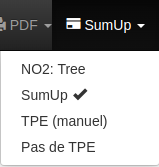
2. In this specific case, you cannot perform a payment test directly. You need to simulate the creation of a cart and then cancel it.