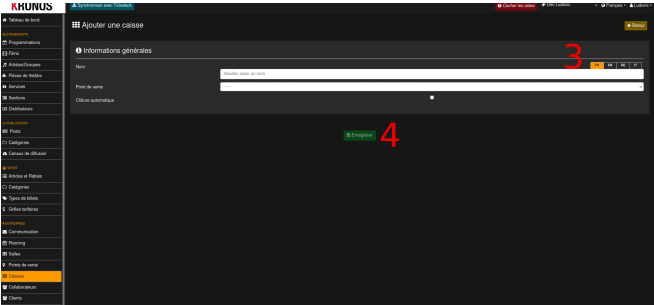Ticketack offers you the possibility of defining your points of sale and your cash registers from the Kronos management interface.
You can then access cash register closures, change cash floats, etc. from Ticketack.
Definitions
Point of Sale
A point of sale represents a group of cashs that are located in the same place.
Cash
Each point of sale can arrange one or more cashs.
Cash fund
The amount of cash in a cashs that is not derived from sales of this cash
Closing of the cash
There are two different ways to close cashe. The automatic mode which considers that the sum in cashe always corresponds to the information present in the ticketing and the manual mode where the cashier enters the amount he has in cashthis amount is then compared to the view that the system a of the cashe.
You can choose the cash desk closing mode from the cash desk management in Kronos.
For details on how to perform a manual cash close, see the following article : How do you perform a cashier’s statement and close ?
M anagement of cash operations
Definition of a cash fund
The definition of a cash funds is discussed in detail in the article : How to define a cash funds ?
Other cash transactions
Here is the list of all possible operations on the cashs :
-
credit (adds money in the cash)
-
debit (takes money out of the till)
-
credit error (compensates for a credit error in the cash => decreases the cashs balance)
-
debit error (compensates for a debit error in register the cash => increase the cashs balance)
Creation points of sale and the cash
1. Creation of a point of sale
On Kronos :
-
In the menu choose *point of sale*
-
Add a point of sale
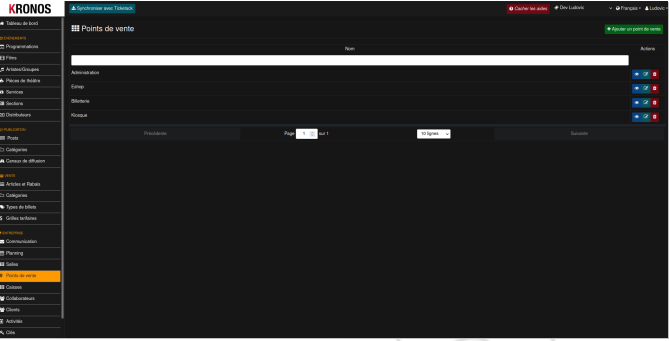
-
Name the point of sale
-
Register
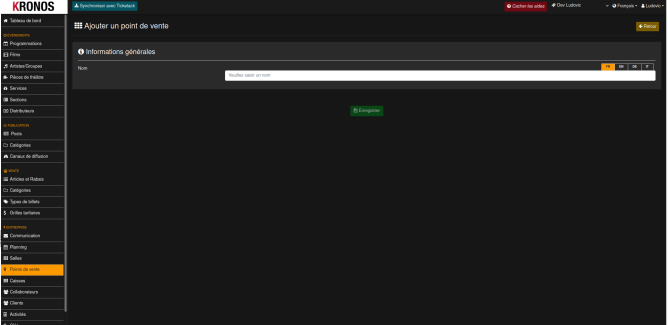
2. Creation of a cashs
-
In the menu choose cashs
-
Add a cashs
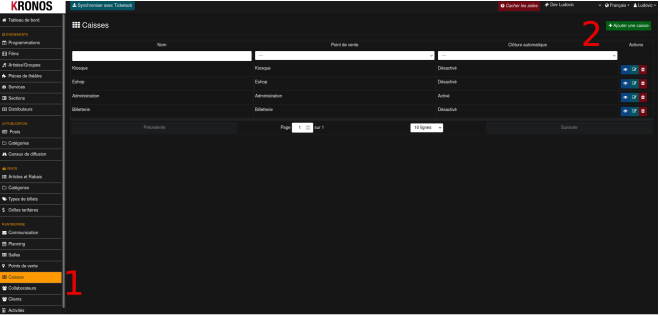
-
Naming the cashs and defining the point of sale
-
Register