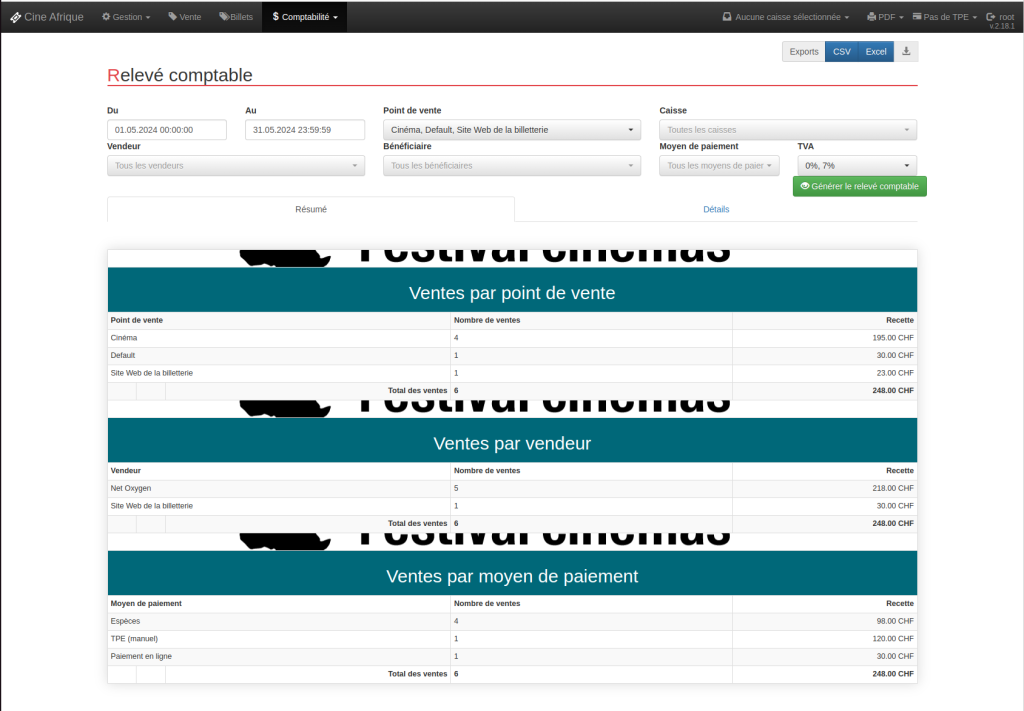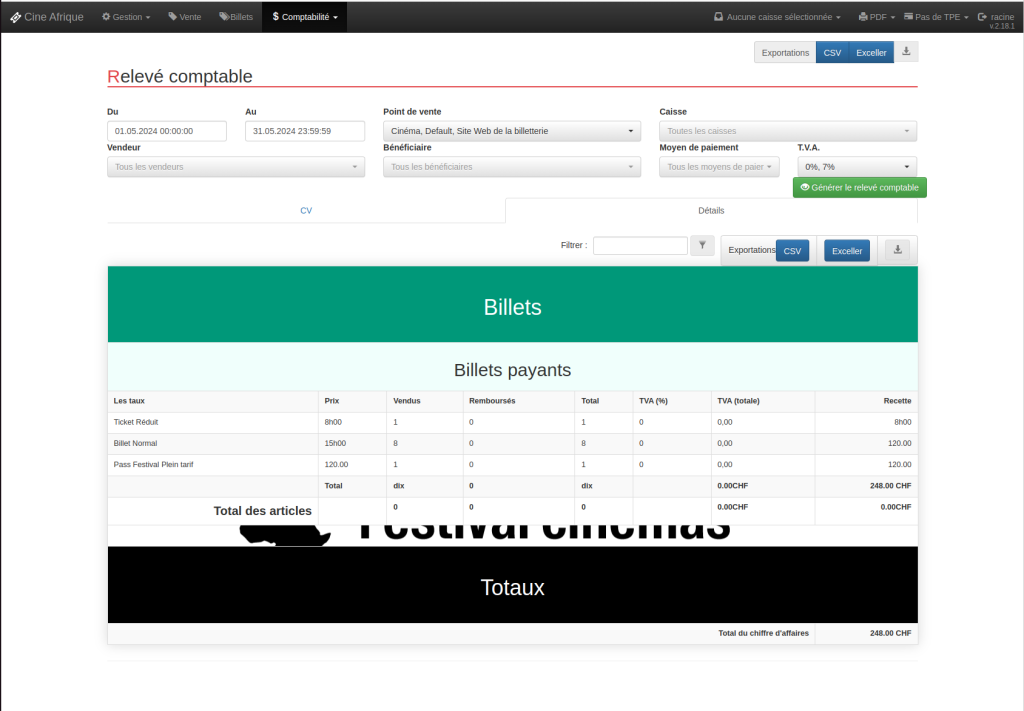Tracking of your accounting statement
To access your statement, log in to your ticketing sales interface. Your accounting statement is fully customizable according to your information needs. You have the option to generate your accounting statement based on the desired date range, point of sale, seller, beneficiary (one of your outlets), cash register, payment method, or VAT. Once all your parameters are filled in, you can generate your statement which will provide various information such as the number of sales, revenue, etc. All this data can be easily exported in CSV or Excel format for further analysis. To access the interface → Accounting (top left) → Accounting statement
Below, you will find an example summary of the accounting statement based on the selected parameters.
You also have the option to access the details section, which provides more specific information about your sales, such as sales breakdown for each type of tariff, etc. An illustration of the details section is also provided below.