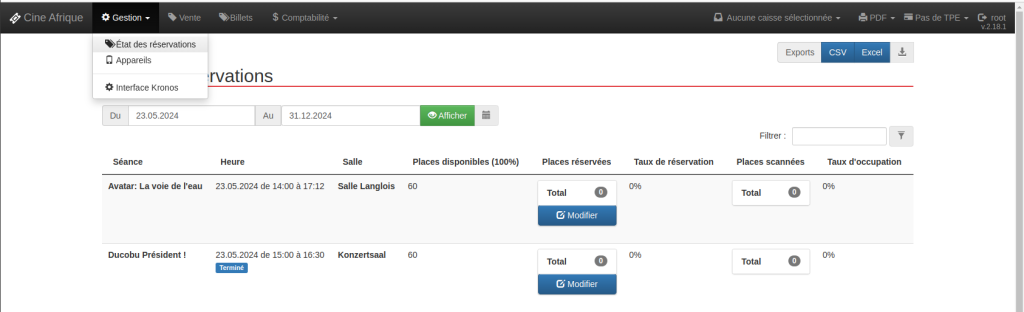Tracking the Reservations for Your Events
On your ticketing interface, you can view the real-time status of reservations for your events. For each event, you will have access to the following information:
- Number of available seats
- Number of reserved seats
- Reservation rate
- Number of scanned seats
- Event venue occupancy rate
Additionally, you will also find details such as:
- Event date
- Event time slot
- Event location
All this data can be easily exported in CSV or Excel format for further analysis. Below, you will find an image illustrating a typical booking report. To access the interface → Management (top left) → Reservation status