With the help of the Ticketack mobile app available on iOS and Android, after scanning the “Room Management” configuration QR code from the administration interface, room managers have the option, for each event:
-
to see the number of places available;
-
to see the total number of places ;
-
to see the number of places scanned and to scaned ;
-
to see the status of each buckets ;
-
to release the places of people with a subscription but who have a did not present themselves at the entrance control in due time.
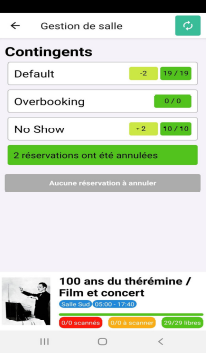
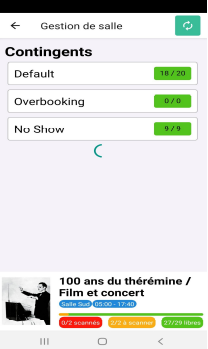
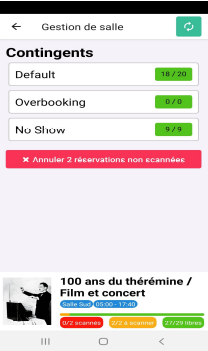
Administration interface
From the administration interface available onhttps://xxx.ticketack.com/user/login (replace xxx with the prefix of your ticketing instance), you can, from the menu « Administration -> Events » modify the set of events (buckets, assignment of sectors to numbered places if necessary, etc.)
