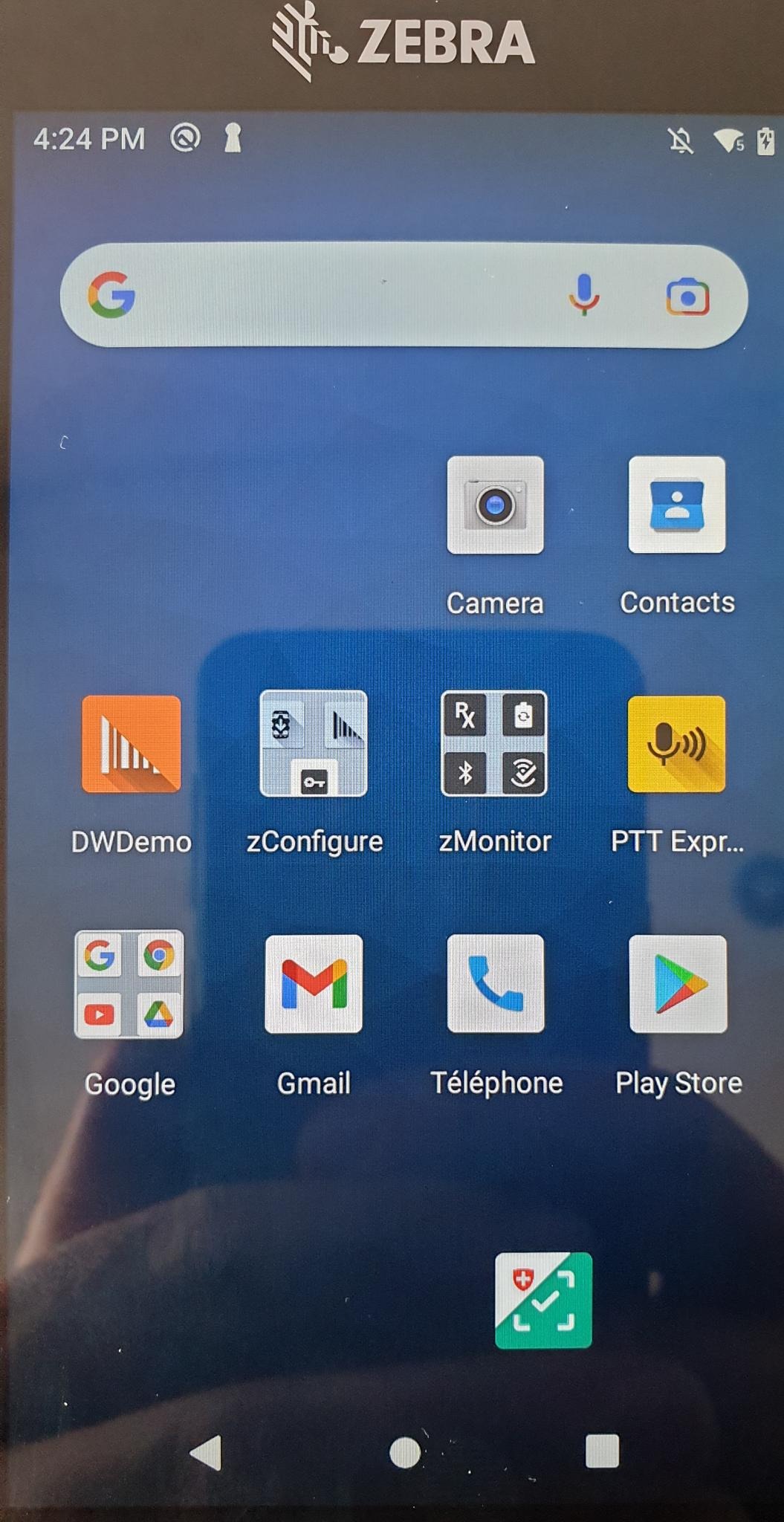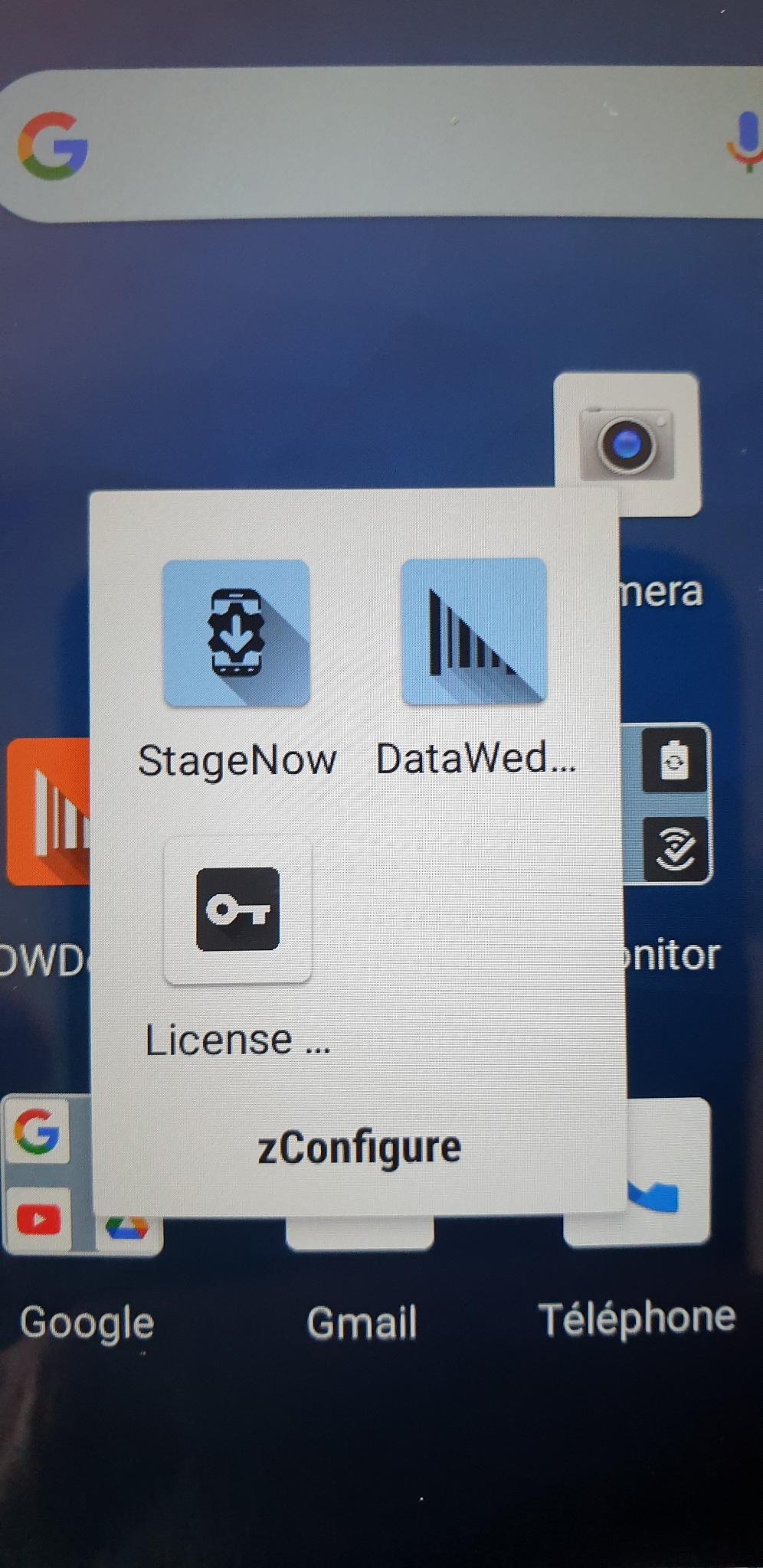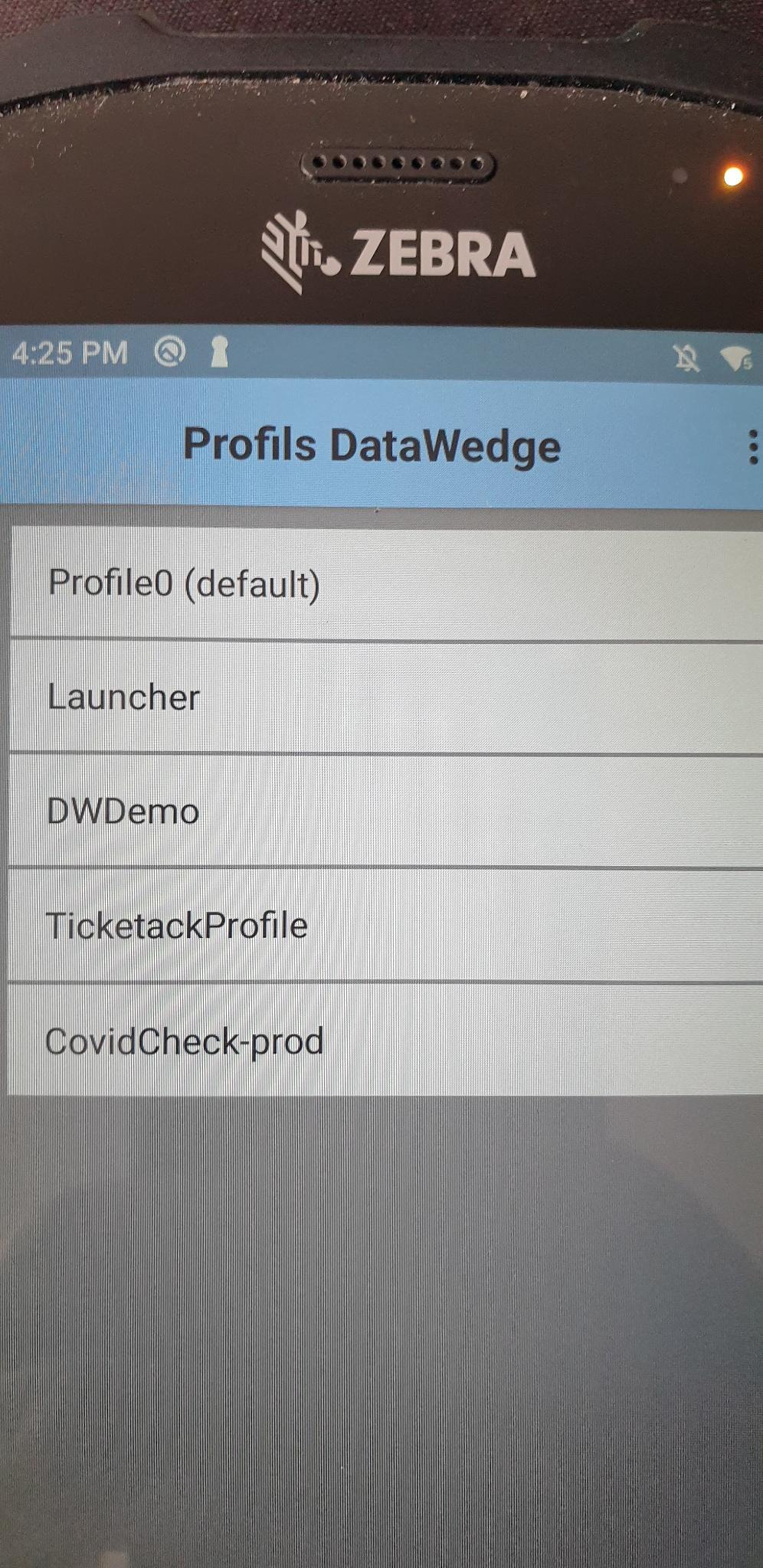- Scan a pass (or load it from the Ticket page or the sales statement)

- On the left, the blue button “Electronic wallet” appears

- Enter your items in the shopping cart and click on the blue “e-wallet” button

- In “Debit wallet” enter the available amount to deduct

- Click on the “Cash” button to finalize the sale

Deactivate the automatic entry of the scanner in the field ‘ Debit’:
In a Zebra scanner → open Zconfigure → DataWedge Profiles → Ticketackprofile → disable key output