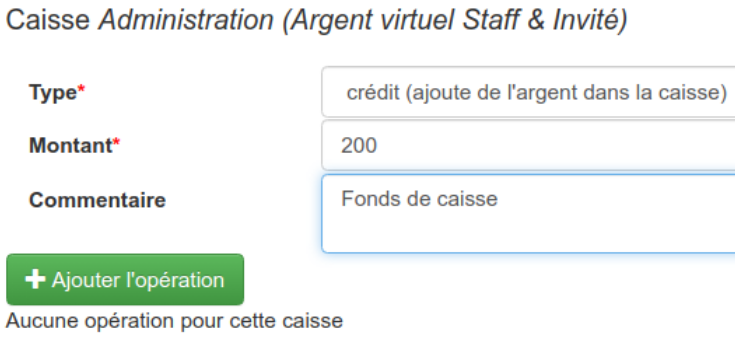How to add a cash float :
-
in the cash register menu, select ‘Cash register’.
-
click on ‘Add’ on the till you wish to credit
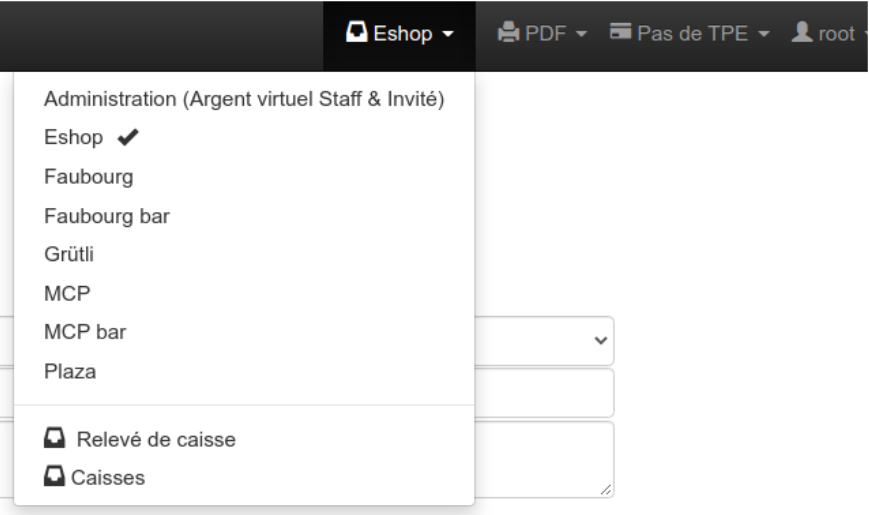
-
in the cashier menu, select ‘Cashier
-
in ‘type’ select ‘credit (add money to the till)
-
in ‘Amount’ the amount to add
-
The cashier can leave a comment to explain the cash error in the box provided. The cashier can leave a comment to explain the cash error in the box provided.
-
then click on ‘Add transaction’.