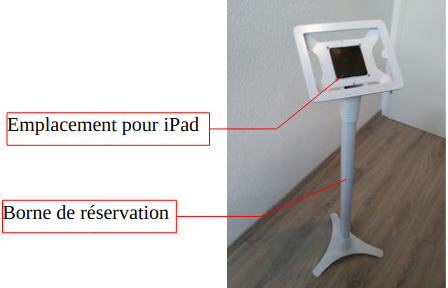Introduction
Functionality and use
If you have a reservation terminal, it offers two functionalities:
View your reservations – Book a session

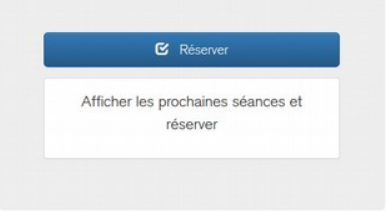

1- Post your reservations
-
Click on the button
-
Then place the QR code of your subscription in front of the screen
-
The terminal then displays the details of the subscription and, at the bottom of the page, all the holder’s reservations.

2- Book a session
-
Click on the button
-
The terminal then displays all upcoming sessions
-
For the desired session, click on the button

-
Then place the QR code of your subscription in front of the screen
-
The terminal then displays a message confirming the reservation and automatically returns to the home screen.
-
To reserve for multiple sessions, repeat the above steps.