Installation
On a tablet or a phone : Ticketack application
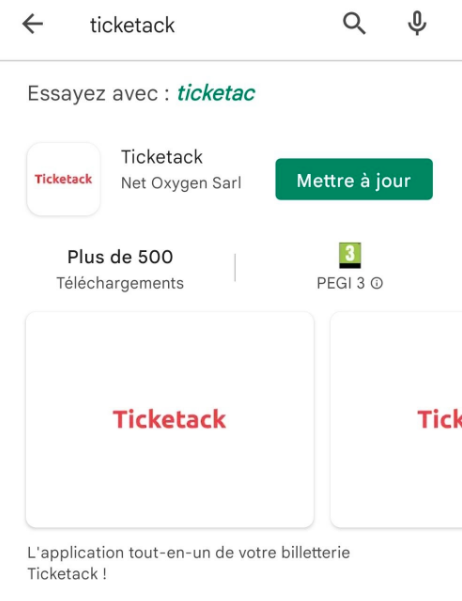
Download the Ticketack application directly from the Android play store or the Apple app store
and scan a configuration QRcode
configuration :
Point of sale (ticketing) – Point of sale (articles) – Entrance control – Reservation terminal – Room management – Usher –
Electronic wallet debit – Inventory
On a computer
You don’t have to install anything, you can consult your sales interface directly from your updated web browser (Chrome, Firefox, Safari …).
Connection

Appointment to https://xxx.ticketack.com/user/login and enter your credentials
Sales interface
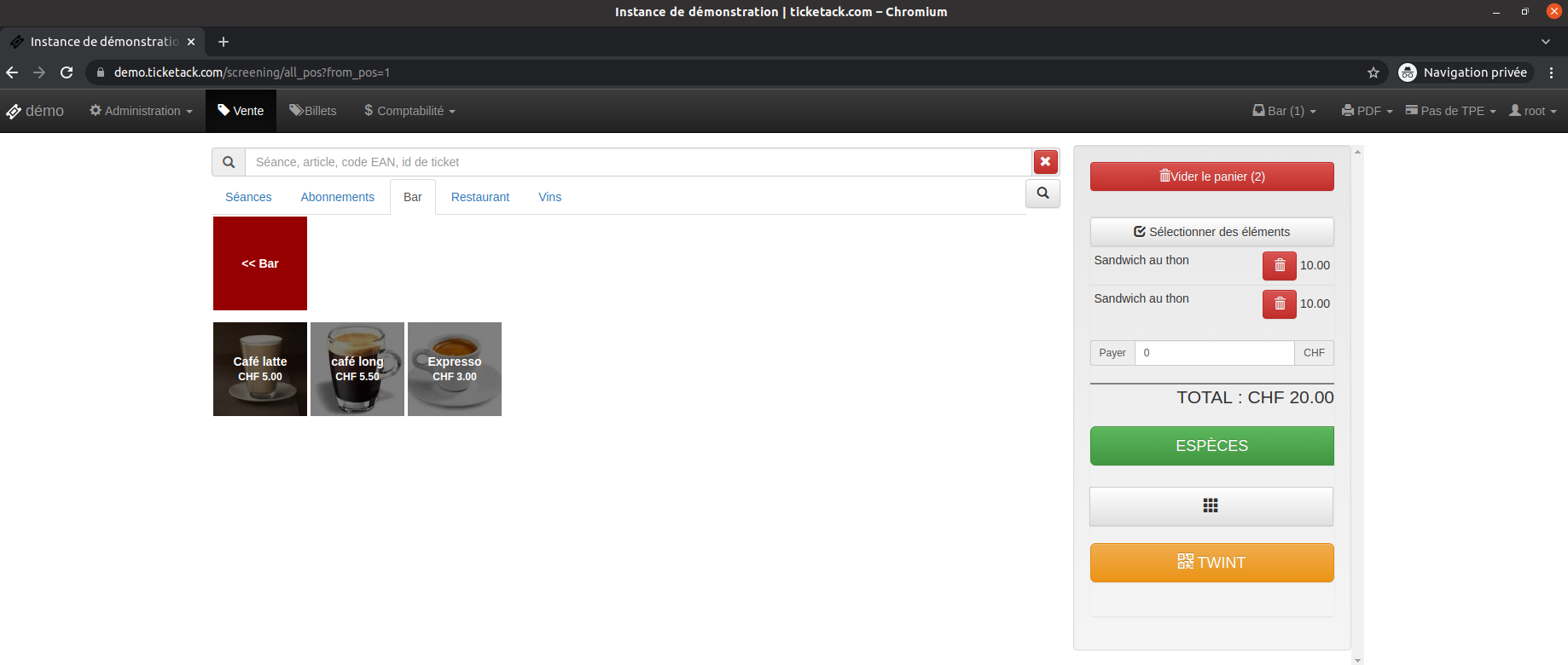
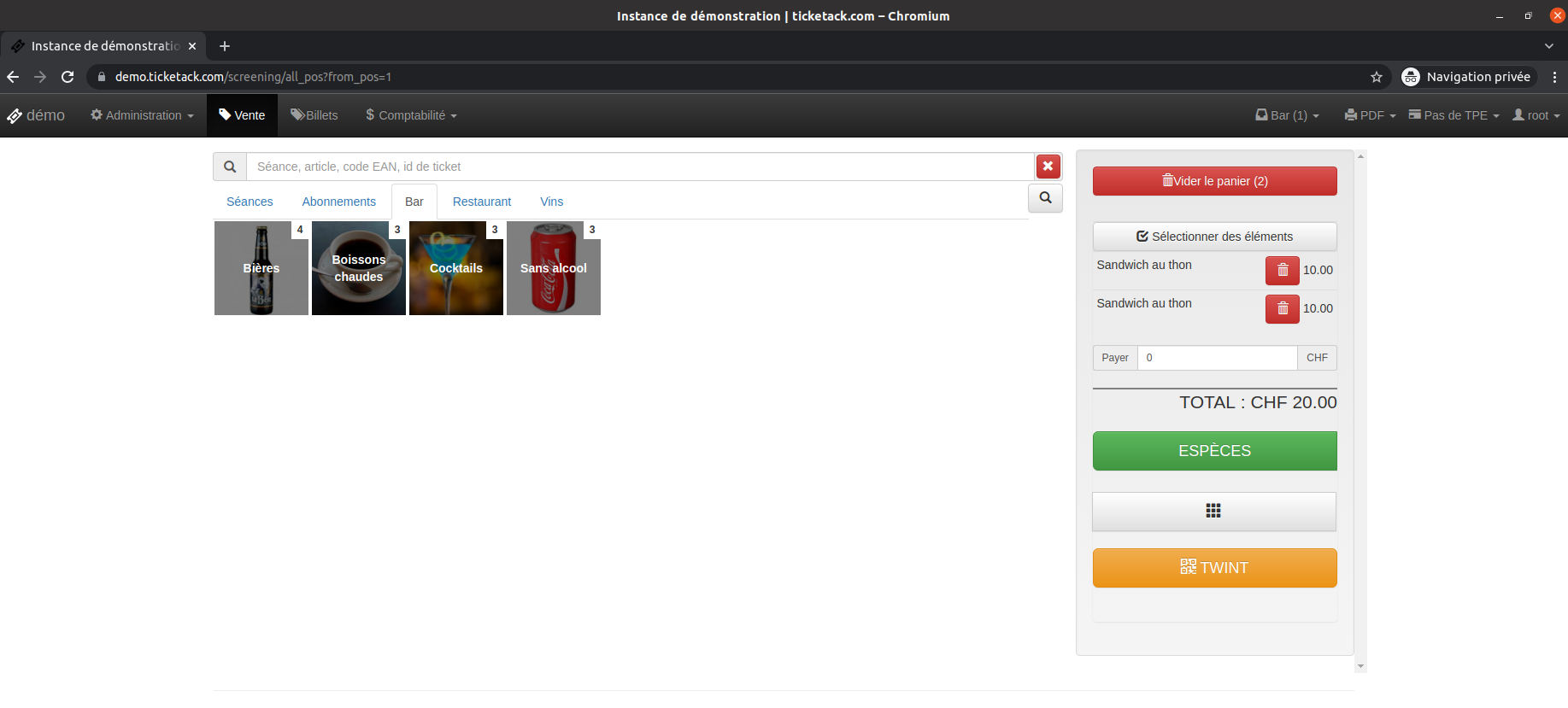
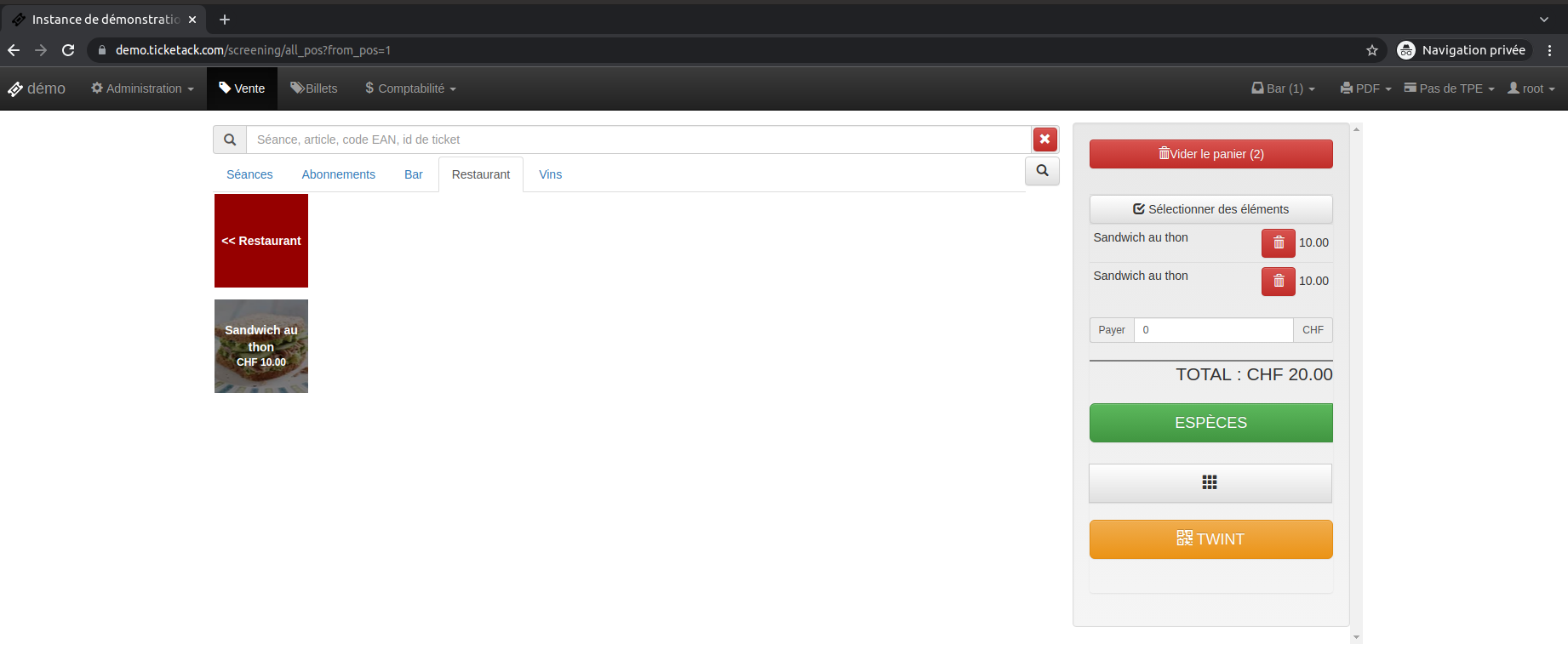
Mobile control interface for servers
From a Mobile
Your items sorted by categories
Your cart with the different payment methods
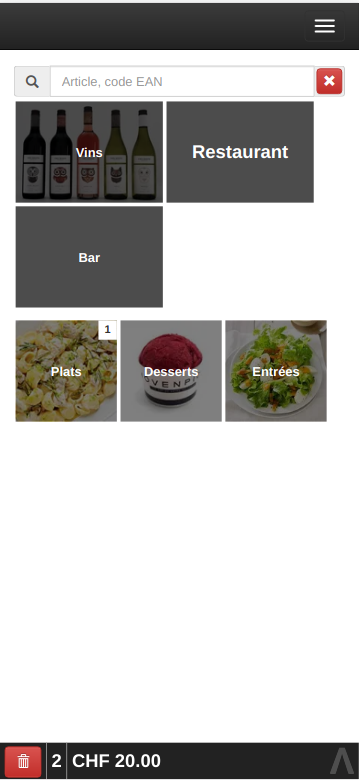

From a tablet

Your items sorted by categories
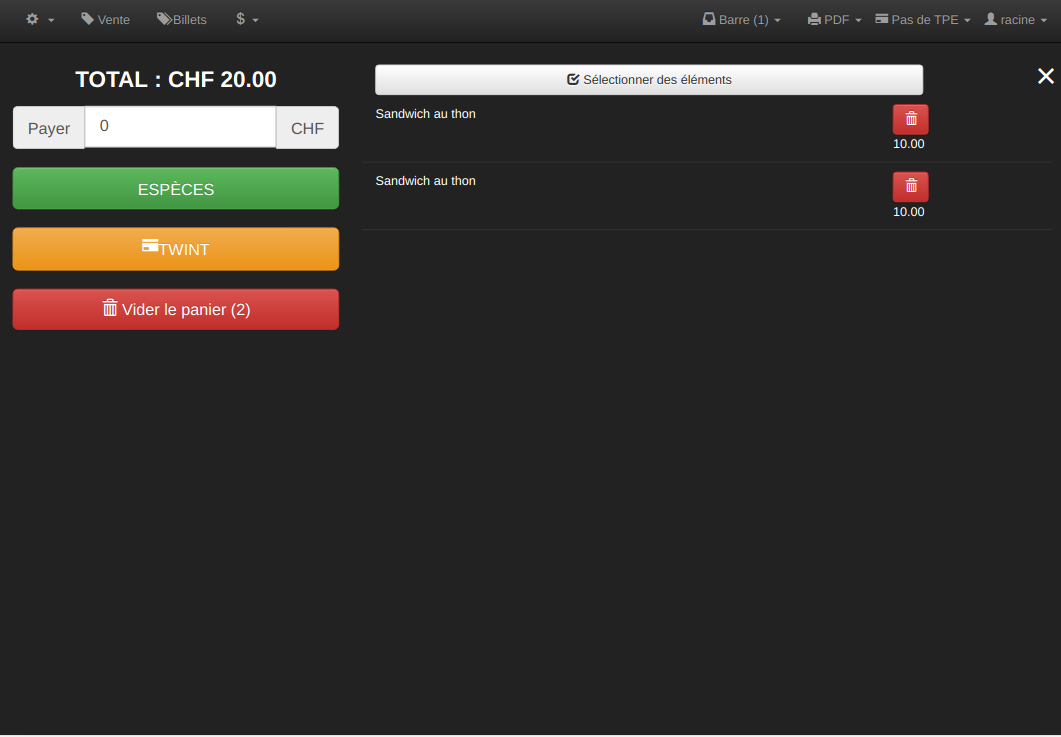
Your cart with the different payment methods
